Comment ré-enregister votre document au format PDF conforme (Windows)
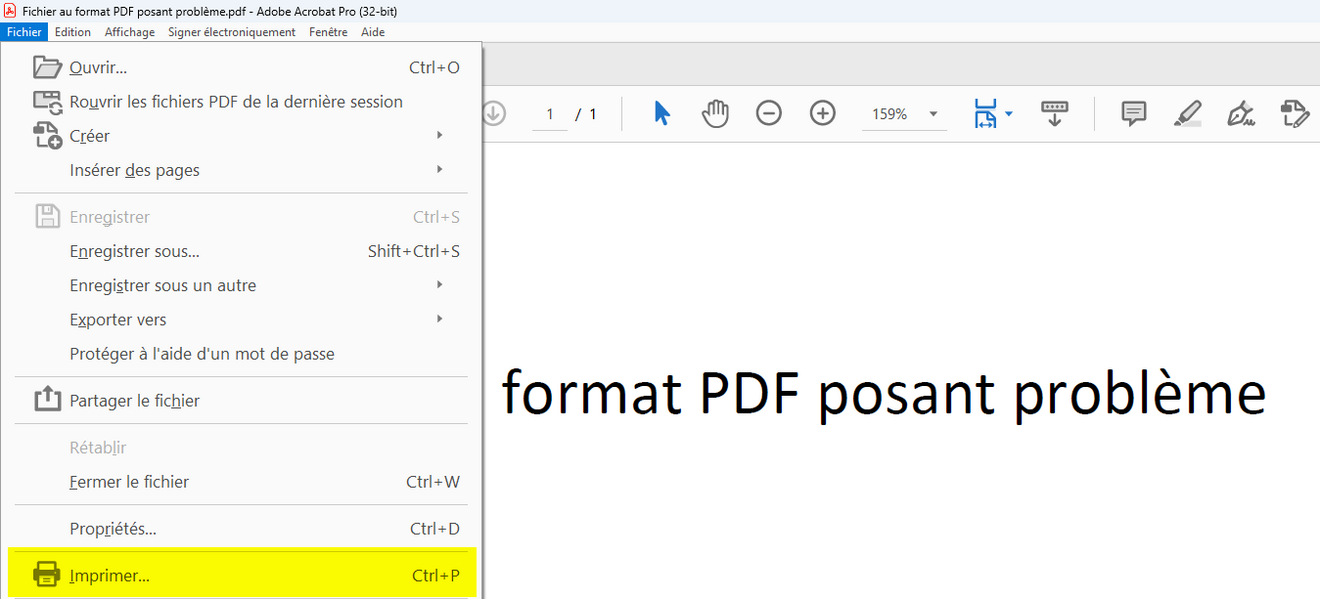
Ouvrez votre ficher au moyen d'une application comme Adobe Reader, Adobe Acrobat ou une autre application supportant le format PDF.
Sélectionnez le menu "Fichier " puis "Imprimer".
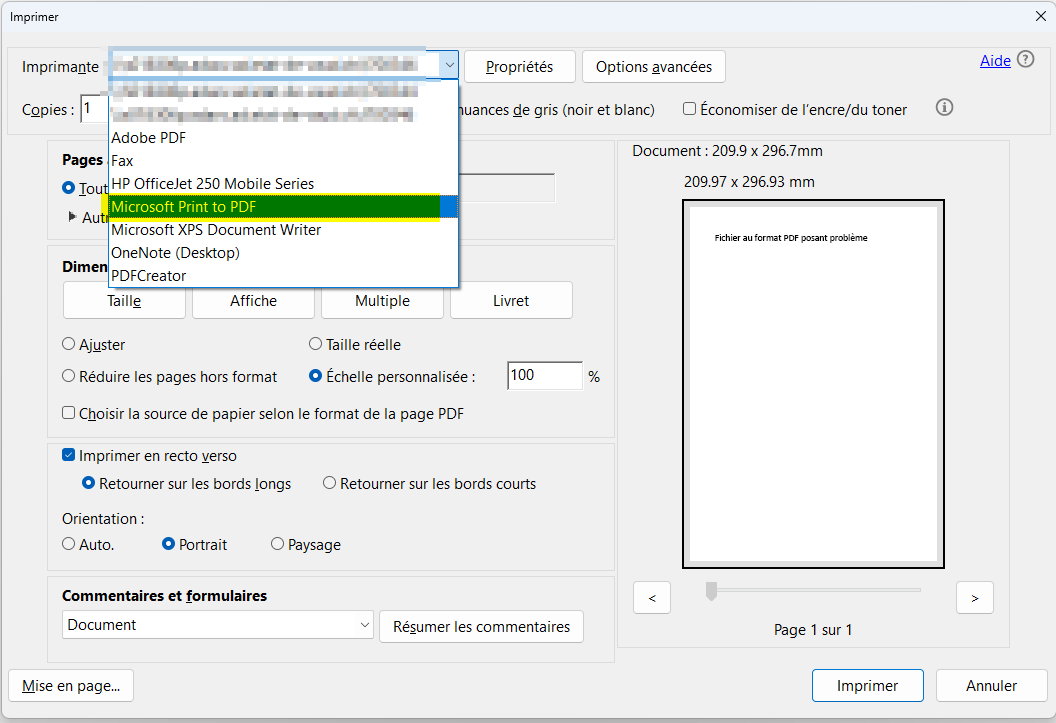
Sélectionnez l'imprimante "Mircosoft Print to PDF". Une option similaire existe si vous utilisez "MacOS".
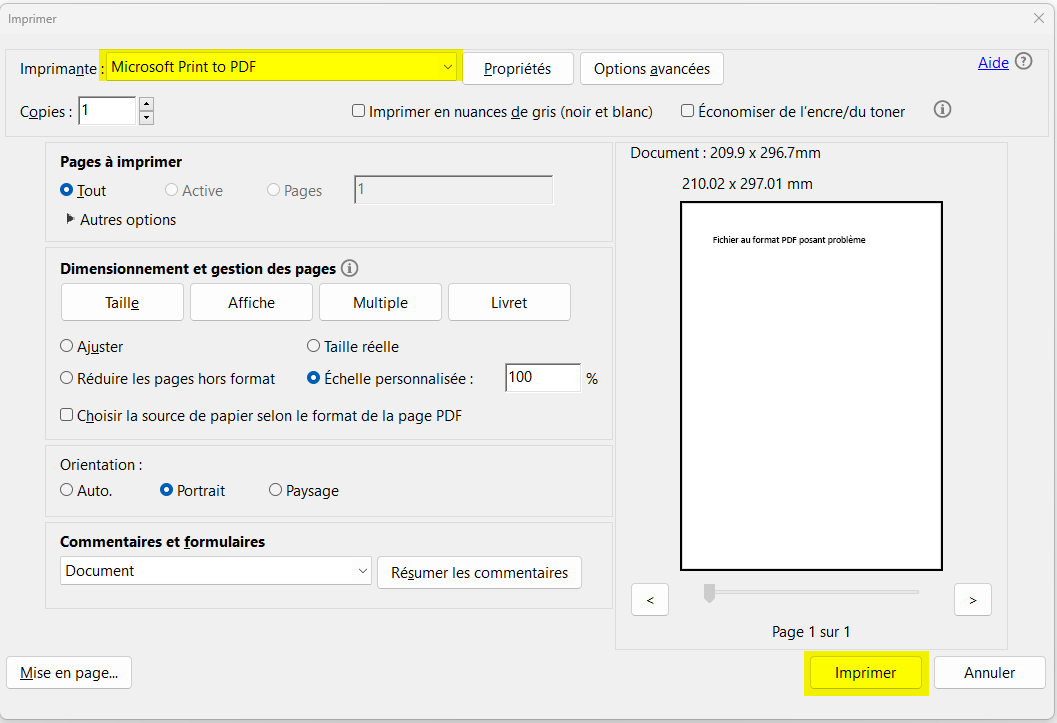
Imprimez le document.
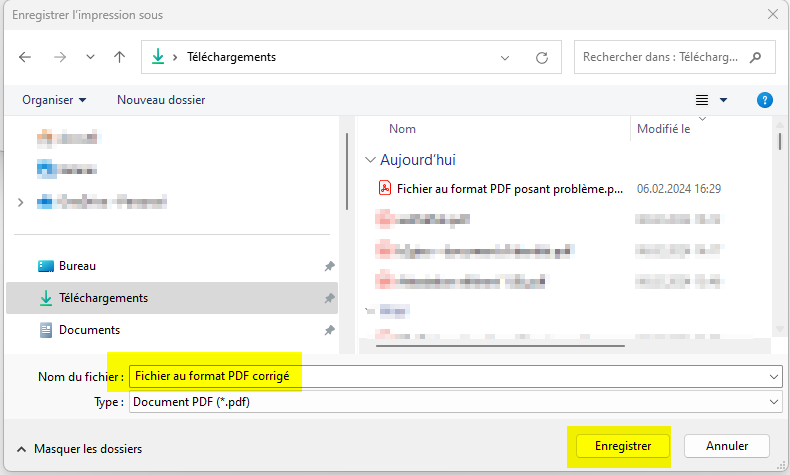
Donnez un nom au fichier que vous voulez créer et choisissez la destination de sauvegarde.
Ce nouveau fichier PDF ne devrait plus causer d'erreur quand vous le joignez dans le formulaire ou l'application.